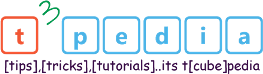Deodexed firmware means the firmware that is lighter then stock(original) rom/firmware and bloatware has been removed from it so all deodexed firmware are lighter and fast in use.
Here is the Download Links:
Deodex_XWLF3_Cwm.zip - 104 MB (new)
Deodex_XWLF2_Cwm.zip - 104 MB (new)
Deodex-XXLE4_Cwm.zip - 100 MB (new)
Deodex_DDLF2_Cwm.zip - 104 MB (new)
Deodex_XXKPU_Cwm.zip - 117 MB
Deodex_DDKP3_Cwm.zip - 117 MB
Deodex_DDKP2_cwm.zip (116.1 MB)
New Link to DDKP2 Deodex File: Link2
Deodex_DDKP1_cwm.zip (115.11 MB)
Deodex_XXKPQ Credit: Manrock
New Link to XXKPQ Deodex File: Link2
Deodex_XXKPN Credit: jZanetti
Deodex_XWKPG_cwm.zip (113.5 MB)
Deodex_XIKP2_Cwm.zip (108.26 MB)
Deodex_XXKPM_cwm.zip (117.01 MB)
Deodex_DXKP9_Cwm.zip ( 107 MB) Updated
Delete unwanted Apps (202.52 KB)
XXKPM CF-ROOT Link
Other CF-ROOT's
HOW TO
For Flashing XXKPM (Via ODIN)
1. Flash xxkpe pit,apboot,pda,phone,csc.
2. Falsh xxkpm (pda)
For CWM Recovery and Rooting:
3. First Install CF-ROOT. Pl. refer to the CF-ROOT link. Flash it through ODIN as pda.
For De-Odexing:
4. Copy the Deodx_XXXXX_cwm.zip to the root of the external SD card.
5. Go to CWM Recovery mode and flash the zip.6. Done De-Odexing.
7. Reboot (Delete does not work without rebooting after de-odexing)8. Flash DeleteUnwantApp_Cwm.zip from CWM Recovery to delete unwanted apps.
Here is the Download Links:
Deodex_XWLF3_Cwm.zip - 104 MB (new)
Deodex_XWLF2_Cwm.zip - 104 MB (new)
Deodex-XXLE4_Cwm.zip - 100 MB (new)
Deodex_DDLF2_Cwm.zip - 104 MB (new)
Deodex_XXKPU_Cwm.zip - 117 MB
Deodex_DDKP3_Cwm.zip - 117 MB
Deodex_DDKP2_cwm.zip (116.1 MB)
New Link to DDKP2 Deodex File: Link2
Deodex_DDKP1_cwm.zip (115.11 MB)
Deodex_XXKPQ Credit: Manrock
New Link to XXKPQ Deodex File: Link2
Deodex_XXKPN Credit: jZanetti
Deodex_XWKPG_cwm.zip (113.5 MB)
Deodex_XIKP2_Cwm.zip (108.26 MB)
Deodex_XXKPM_cwm.zip (117.01 MB)
Deodex_DXKP9_Cwm.zip ( 107 MB) Updated
Delete unwanted Apps (202.52 KB)
XXKPM CF-ROOT Link
Other CF-ROOT's
HOW TO
For Flashing XXKPM (Via ODIN)
1. Flash xxkpe pit,apboot,pda,phone,csc.
2. Falsh xxkpm (pda)
For CWM Recovery and Rooting:
3. First Install CF-ROOT. Pl. refer to the CF-ROOT link. Flash it through ODIN as pda.
For De-Odexing:
4. Copy the Deodx_XXXXX_cwm.zip to the root of the external SD card.
5. Go to CWM Recovery mode and flash the zip.6. Done De-Odexing.
7. Reboot (Delete does not work without rebooting after de-odexing)8. Flash DeleteUnwantApp_Cwm.zip from CWM Recovery to delete unwanted apps.